Enable all movies and videos playable on Fire HD Kids Edition
Kindle Fire HD Kids Edition is the amazing device for children to watch movies when on family journey or being at home. Got a Kindle Fire HD Kids Edition and wanna to let your children enjoy their favorite movies? However, it is not easy to play H.265, MKV, AVI, MPG, VOB, Tivo, FLV on Kindle Fire HD Kids Edition directly because Kindle video format is limited to MP4, VP8, 3GP, WebM, M4V, 3G2.

If you want to enjoy un on Kindle Fire HD Kids Edition, you need to changes these video format first. So selecting a suitable video converter for Kindle is necessary. Pavtube Video Converter Ultimate (Mac) is highly recommended.
Applying the top-rated video convert program, you can convert all SD/HD/4K videos, including H.265, MKV, AVI, MPG, VOB, Tivo, FLV, etc., and even Blu-ray, DVD to Kindle compatible formats e.g. MP4 with high output video quality and fast encoding speed. Plus, this video converter also provides the optimal presets for all kids tablets, including Tesco Hudl, Hudl 2, Hudl 3, Google Nexus 7, Nabi 2/2S, Nabi, Nook Color, Nvidia Shield, Galaxy Tab 3 Kids Edition, DreamTab, Cubby Kids Tablet, ChildPad, Kurio 7, LeapPad Ultra XDi Learning Tablet, InnoTab 3S Plus, and other popular portable devices. Follow the steps below and you can play H.265, MKV, AVI, MPG, VOB, Tivo, FLV on Kindle Fire HD Kids Edition with ease.
Free Download Pavtube Video Converter Ultimate for Windows/Mac:
Enable Kindle Fire HD Kids Edition to Play H.265, MKV, AVI, MPG, VOB, Tivo, FLV
Step 1. Add video files to the program
Launch the Kindle video converter program and add videos in the following two ways: 1> Click “Add video” button to choose video files from your hard drive for converting. 2> Directly drag the movies you want to convert to the left item bar. To save your time, you can add multiple files for converting at a time since batch conversion is well supported.
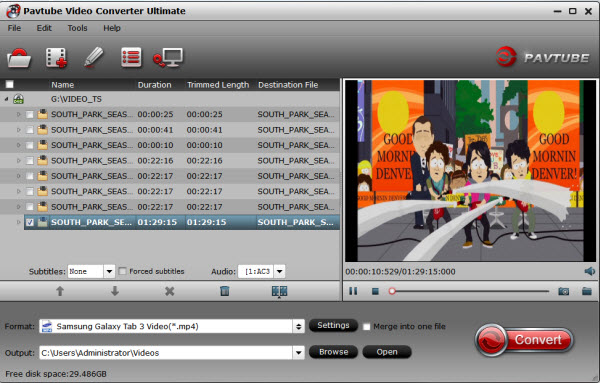
Step 2. Decide output video format
Click on the pull down menu of “Format”, and select “Android -> Amazon Kindle Fire HD H.264 video (*.mp4 )” as target format. The output videos could fit on Kindle Fire HD Kids Edition perfectly.
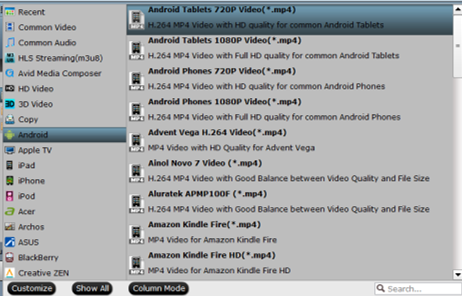
Video formats supported by Kindle Fire HD Kids Edition: MP4, VP8, 3GP, WebM, M4V, 3G2
Audio formats supported by Kindle Fire HD Kids Edition: AAC, MP3, MIDI, OGG, WAV
Step 3. Advanced Video, Audio Settings
The default settings may not satisfy you, and you can click the “Settings” button to change the settings by yourself including video resolution, bit rate, audio sample rate, audio channel etc. for full screen playback smoothly.

Step 4. Start video conversion for Kindle Fire HD Kids Edition
Click Convert button to start encoding H.265, MKV, AVI, MPG, VOB, Tivo, FLV to Kindle Fire HD Kids Edition tablet immediately. Once the process completes, just click “Open” to find the Fire HD Kids Edition playable MP4 videos after the conversion and transfer them to your device with ease.
More Topics:



